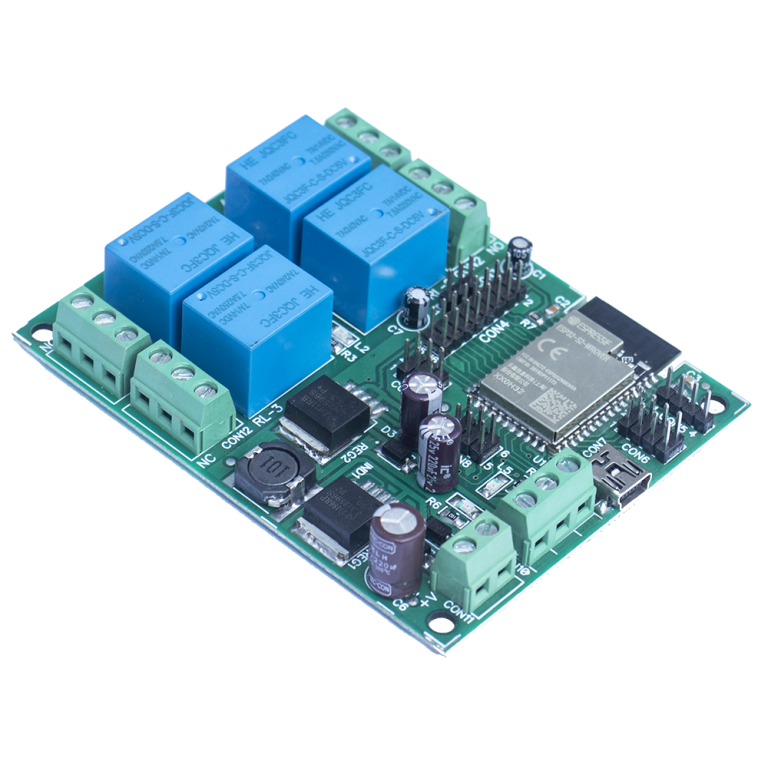Unlocking the Potential of Arduino for Audio and Video Processing
Exploring Arduino’s Capabilities in Audio and Video Processing
Arduino, a popular microcontroller, can indeed be harnessed for audio and video processing, albeit with certain limitations. Due to the inherent constraints of the microcontrollers used in Arduino, along with limited processing power and resources, its capabilities are somewhat restricted.
Audio Processing with Arduino
Arduino excels in processing audio signals sourced from microphones or other audio devices. A typical approach involves connecting a microphone to the Arduino’s input and utilizing the on-board ADC to convert analog signals into digital data. However, it’s essential to note that the Arduino’s ADC has limited resolution, potentially impacting the quality of the processed audio.
Video Processing Challenges
When it comes to video processing, Arduino can handle signals from cameras or other video sources. Nevertheless, the real-time processing of high-resolution video proves challenging due to the Arduino’s limited processing power and resources.
Leveraging Serial Communication
Arduino’s capability to send and receive serial data opens up avenues for controlling external devices or sensors. This can be integrated with other technologies like Processing to create engaging visualizations or interact with audio and video data.
Enhancing Processing Capabilities with External Hardware
To overcome the processing limitations in audio and video tasks, connecting Arduino to external hardware, such as audio codecs or video encoders, can offload some processing tasks.
Limitations and Considerations
It’s crucial to recognize that Arduino is not the ideal choice for high-fidelity or complex audio and video processing tasks, given its restricted processing power and resources. For tasks demanding higher processing capabilities, exploring alternative platforms or microcontrollers is advisable.
The Video Experimenter Shield: Bridging the Gap
The Video Experimenter shield emerges as a solution to Arduino’s constraints, enabling users to work with video signals and undertake various tasks.
Versatility in Video Input and Output
This shield can capture low-resolution video image frames, overlay text and graphics onto video signals from diverse sources, such as cameras, DVRs, DVD players, VCRs, and more.
Object Detection in Computer Vision
Employing the shield for object detection in computer vision projects allows users to analyze and process video input, identifying and tracking objects within the scene.
Decoding Closed Captioning
The shield extends its functionality to decoding NTSC closed captioning or XDS data embedded in television broadcasts. This enables the extraction and display of text information overlaid on the video signal.
Enhanced TVout Library Integration
Utilizing an enhanced version of the Arduino TVout library, the Video Experimenter shield facilitates the capture of video signal information in the TVout frame buffer. This aids in primitive frame capture and streamlining the retrieval of embedded data streams from broadcasts.
Compatibility with Arduino TVout Library
The shield seamlessly integrates with the Arduino TVout library, offering a straightforward way to control the video signal generated by the Arduino board.
Conclusion
While the Video Experimenter shield enhances Arduino’s video processing capabilities, it’s essential to acknowledge the overarching limitations of Arduino in handling high-resolution audio and video tasks. For such demanding applications, exploring platforms or microcontrollers with greater processing power and resources becomes imperative. In the ever-evolving landscape of technology, understanding the strengths and limitations of each tool empowers creators to make informed decisions for their projects.
You may also like:
What are the limitations of Arduino in terms of processing power and memory?
How can Arduino be used for wireless communication and networking?
Pressure sensor BMP-280 with Arduino.
How arduino can be used for motor control & robotics ?
What are the best practices for debugging Arduino projects ?