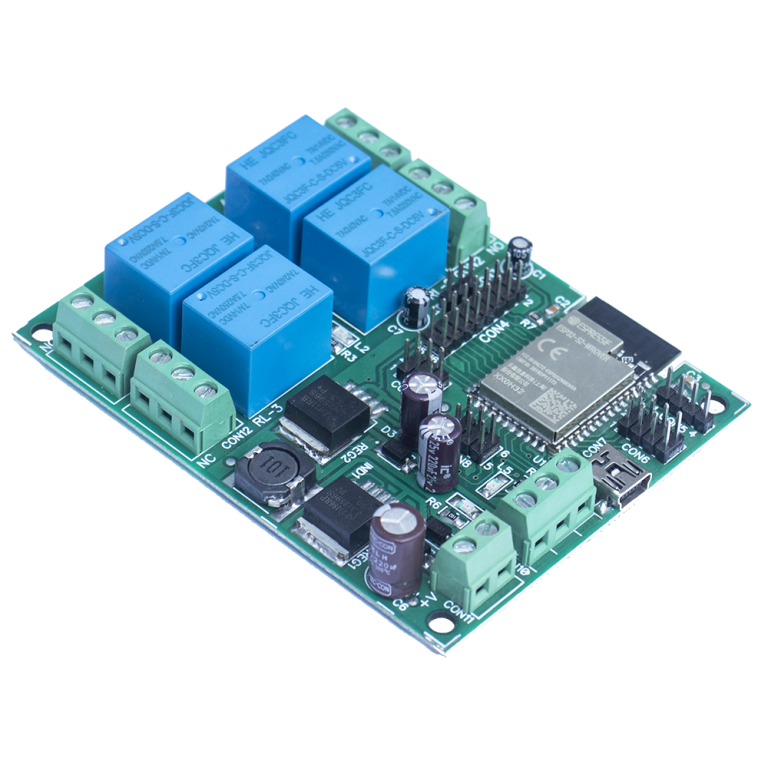Unleashing the Power of Automation: A Guide to Streamlining Your Daily Tasks
Streamlining Your Daily Routine Through Automation
In today’s fast-paced world, time is a valuable commodity. Automating repetitive tasks can be a game-changer in maximizing efficiency and productivity. Here’s a step-by-step guide on how to incorporate automation into your daily routine:
- Identify Repetitive Tasks:
- Pinpoint tasks that consume a significant portion of your time and exhibit repetitive patterns.
- Categorize Tasks:
- Create a comprehensive list of organizational tasks, categorizing them into those suitable for automation and those requiring a human touch.
- Choose the Right Tasks:
- Prioritize tasks that are frequent, repetitive, and straightforward.
- Utilize Automation Tools:
- Leverage automation tools like Zapier, IFTTT, and MeisterTask to streamline your processes.
- Start Small:
- Initiate the automation process by tackling smaller tasks, gaining confidence and experience.
- Test and Measure:
- Always verify automated tasks to ensure their proper functioning and measure their effectiveness.
Tasks Ideal for Automation
Consider automating the following tasks to save time and boost productivity:
- Scheduling Meetings and Appointments
- Data Entry
- Email Management
- Social Media Posting
- Creating Presentations
- Collaboration and Team Communication
Advanced Automation Strategies
Beyond the basics, explore these advanced automation strategies:
- Data Entry:
- Automate using tools like Zapier or IFTTT for seamless data transfer between apps and services.
- Email Management:
- Organize emails effortlessly with automation tools, setting up filters and folders for incoming messages.
- Social Media Posting:
- Ensure consistent content sharing and engagement by scheduling and automating social media posts with platforms like Hootsuite or Buffer.
- Task and Project Management:
- Utilize tools like Trello, Asana, Jira, or Basecamp for automated task and project management, improving team collaboration.
- Invoicing and Financial Tasks:
- Streamline invoicing and financial tasks using QuickBooks or FreshBooks for automated invoice generation, payment tracking, and reminders.
- User Lifecycle and Group Management:
- Enhance user experience and access control by automating user creation, updates, deprovisioning, and group management with tools like Active Directory or Okta.
By automating these tasks, you can free up time to focus on more important and value-added activities, such as strategic planning, customer engagement, and innovation. Remember to continuously monitor and refine your automated processes to ensure they are running efficiently and effectively.
You may also like:
What to automate and what not to automate at home ?(Opens in a new browser tab)
What chores can be automated at home ?(Opens in a new browser tab)
How do I start automating my home ?(Opens in a new browser tab)
Why do we use robots in the industry?(Opens in a new browser tab)