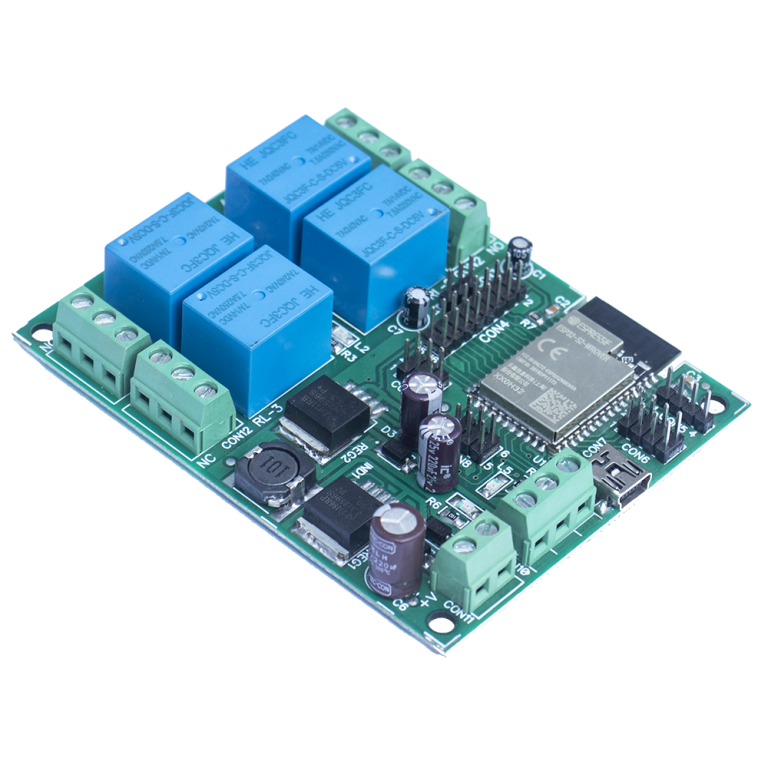Mastering Arduino Programming: Best Practices Unveiled
Are you delving into the world of Arduino programming? Here are indispensable best practices to steer you in the right direction:
- Indentation Magic: Enhance code readability with indentation. It provides a visual structure, making your code more comprehensible and easier to follow.
- Name Game: Employ meaningful names for variables and functions. In C++, opt for Camel Case, while in C, embrace Snake Case.
- Function Segregation: Break down your code into smaller, task-specific functions. This modular approach facilitates testing and debugging, enhancing overall code manageability.
- Structural Harmony: Maintain a consistent code structure. Embrace curly braces around code to be executed in true if statements, even if it’s just a single line.
- Auto Format Bliss: Leverage the Auto Format feature in the Arduino IDE to tidy up your code, highlighting missing or extra brackets and braces.
- Incremental Testing: Validate small code sections or functions incrementally. Use relevant test data, even if hardcoded, to ensure continuous, reliable progress.
- Serial Monitor Wisdom: Integrate a serial monitor into your code. This not only offers insight into program activity but also provides control and debugging options.
Crafting Code Organization in Arduino
Organizing your Arduino code is an art. Here are several strategies to maintain order:
- Separate Files: Create distinct files for each function or library, placing them in the same directory. The Arduino IDE will load them alphabetically after the principal .ino file.
- Custom Libraries: Dive deeper into code organization with custom libraries. This proves invaluable for isolating functionality into testable units or when code is reused across multiple instances.
- Tab Tactics: Simplify code navigation using tabs in the Arduino IDE. Assign tabs for each function or library, stored in the Arduino Sketchbook folder for streamlined management.
- Version Control Mastery: Employ version control systems like Git or SVN. This not only eases tracking changes but also facilitates collaborative efforts.
By embracing these practices, you ensure your Arduino code remains organized, maintainable, and a joy to work with.
You may also like:
What is the future of robotics?
What programming languages are used for Arduino?