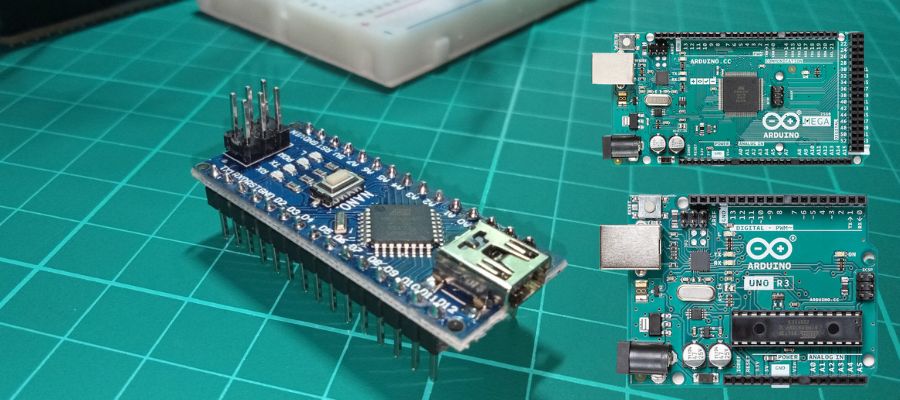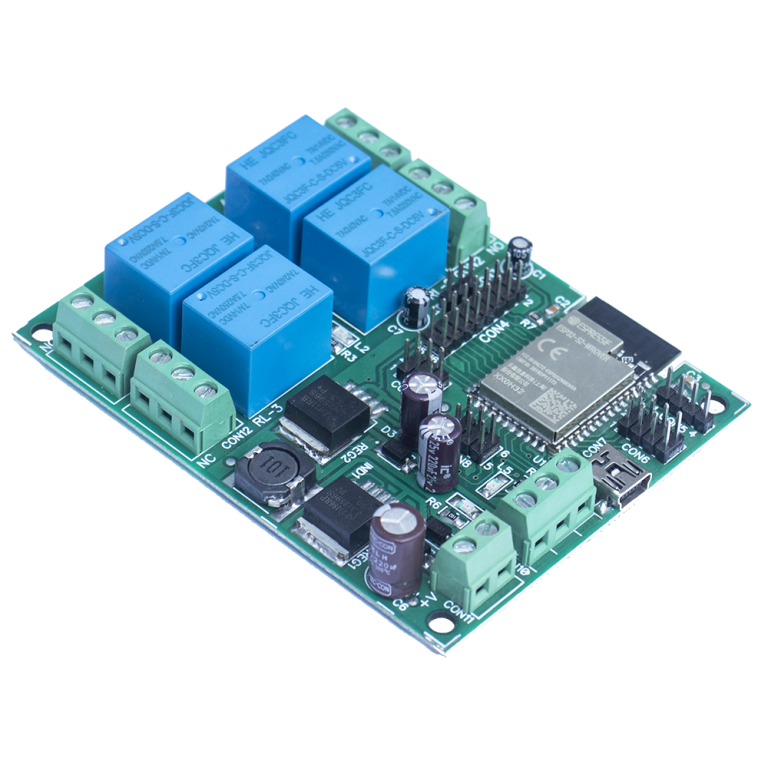Exploring Arduino Boards: Uno, Mega, and Nano – A Comparative Guide
Understanding Arduino Uno, Mega, and Nano
Arduino Uno, Mega, and Nano stand as renowned open-source microcontroller boards pivotal for electronic projects. Delving into their distinctions sheds light on choosing the right one for your needs.
Arduino Uno
The Uno, the most prevalent and versatile board, boasts 14 digital input/output pins, 6 analog inputs, and USB or external power supply options. Its built-in USB interface facilitates seamless programming and code uploads. Running on the ATmega328P processor, it possesses 32KB flash memory, 2KB SRAM, and 1KB EEPROM.
Arduino Mega
Similar to the Uno but more robust, the Mega is ideal for intricate projects. With 54 digital I/O pins, 16 analog inputs, and the same power options, it accommodates larger-scale endeavors. The Mega, powered by the ATmega2560 processor, offers 256KB flash memory, 8KB SRAM, and 4KB EEPROM.
Arduino Nano
Compact and ideal for smaller projects, the Nano mirrors the Uno with 14 digital I/O pins, 8 analog inputs, and USB or external power. Featuring the ATmega328P processor, it shares the Uno’s memory specs of 32KB flash, 2KB SRAM, and 1KB EEPROM.
Memory Capacity Breakdown
Differences in memory capacity among Uno, Mega, and Nano are discernible:
- Arduino Uno: 32KB flash memory, 2KB SRAM, 1KB EEPROM.
- Arduino Mega: 256KB flash memory, 8KB SRAM, 4KB EEPROM.
- Arduino Nano: Identical to Uno, with 32KB flash, 2KB SRAM, 1KB EEPROM.
Noteworthy is the Mega’s superior memory capacity, while Uno and Nano align closely.
Arduino Uno vs. Nano: Key Considerations
When pitting Uno against Nano, several factors influence your decision:
Arduino Uno
- Larger size and weight.
- Regular USB port.
- Superior compatibility with shields and libraries.
Arduino Nano
- Compact and lightweight.
- Mini USB port.
- Limited compatibility with shields and libraries.
Performance nuances include Uno’s 16MHz clock speed and more analog input pins. On the flip side, Nano, smaller and cost-effective, suits space-conscious projects.
Making the Right Choice
For beginners, the Uno’s user-friendliness and extensive documentation make it a solid starting point. Advanced users may favor Nano’s compactness and affordability for smaller ventures.
In conclusion, the choice between Arduino Uno and Nano hinges on your project’s specifics. Opt for Uno for larger, more complex tasks; lean towards Nano for compact, budget-friendly projects. Striking the balance aligns your choice with project requirements and preferences.
You may also like:
What are the key features of Arduino boards?
How can Arduino be used for wireless communication and networking?
What are the limitations of Arduino in terms of processing power and memory?